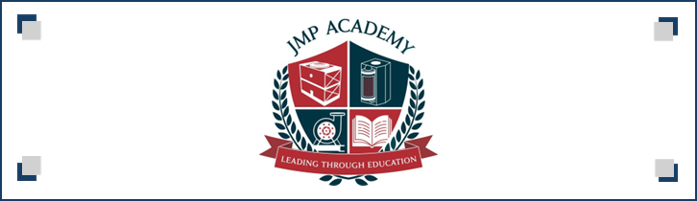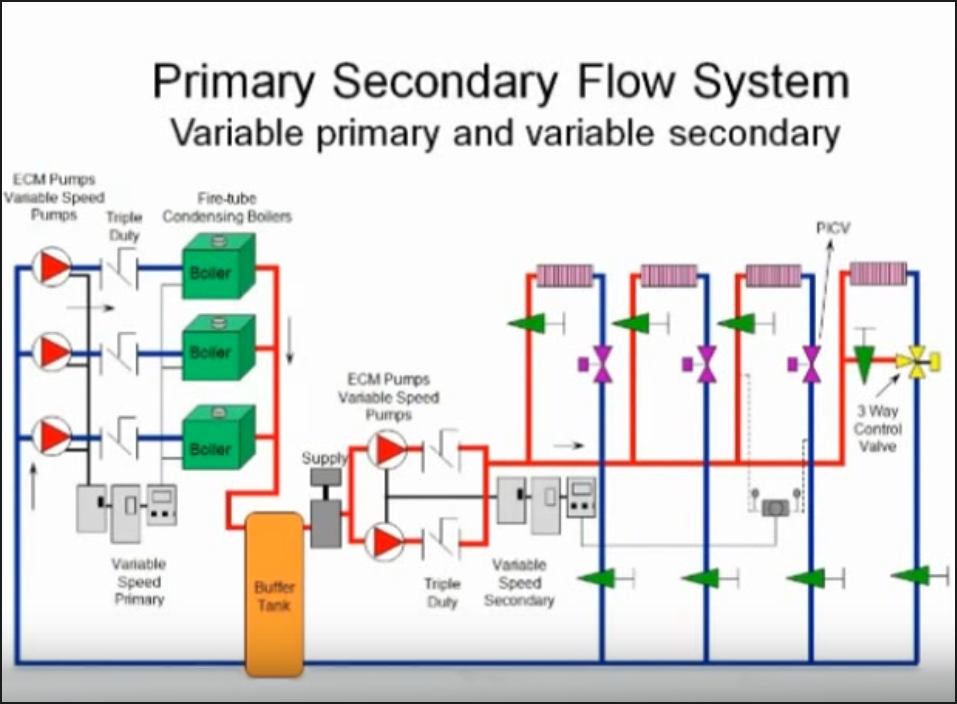Hydronic Balancing Part 3: How To Use The System Syzer
/By Chad Edmondson
Virtually every aspect of hydronic balancing is based in one fundamental law:
As you double the flow through the piping the pressure drop increases by the square. In other words, the pressure drop increases by four times what it was.
This law is expressed in the following equation:
Understanding this relationship between flow and pressure is everyone’s first step toward designing, installing, or commissioning a balanced hydronic system. It also allows you to take advantage of any number of tools the industry has made available for the purpose of system balancing like Bell & Gossett System Syzer.
What Is the System Syzer?
In its most basic form, the System Syzer is a simple plastic side wheel that lets you quickly determine the pressure drop in a hydronic system assuming you know the pressure drop at one given flow – or the Cv. The Cv or “C sub V” of a system component is the flow rate in gallons per minute that results in a pressure drop of 1 psi (or 2.31 feet of head). All components in a hydronic system have a rated Cv; manufacturers make this information available. Note: Hydronic valves are always rated based on flow through a fully open valve.
The System Syzer, whether in its slide wheel form or as an application on your i-phone or android, not only assists in balancing, but also troubleshooting. Either is available for free from Bell & Gossett.
To make sure you understand how the System Syzer works, let’s solve a simple problem using the old fashion slide wheel shown here:
Notice Scale 5 on the bottom half of the slide wheel. This scale is based on the above formula, and therefore gives you all of the pressure drops for any given flow. Remember – for any piping and/or equipment, if you know its pressure drop at a given flow (GPM), then you can calculate its pressure drop at any other GPM. Therefore, if you know the Cv for the component (published by the manufacturer), then you also have your starting point.
Example:
Let’s say we have a base-mounted end suction pump with a combination valve on the discharge. We know that at 701 GPM (the Cv provided by the valve manufacturer) we have a pressure drop of 2.31 feet through the valve.
What is the pressure loss through the combination valve if the flow rate increases to 1000 GPM? To find out we simply go to the slide wheel and line up the values of what we know—701 GPM (on the white scale) with 2.31 feet of head (on the upper blue scale).
Without moving the slide again, we can now read off the pressure losses at every GPM on the scale. At 1000 GPM there would be 4.6 feet of head loss through the valve. If we choose, we can chart the pressure losses through this valve at other flows – just by reading off the values of the slide wheel while it is in this same exact position.
Keep in mind that this handheld version of the System Syzer is designed for typical chilled and hot water systems with a specific gravity of 1 and a specific heat of 1. The electronic versions that you download to your phone and/or computer let you incorporate many other variables such as PVC piped systems, non-water systems, and a greater range of pipe sizes. They also have metric and Spanish language conversion.
Any System Component Can Be a Flow Meter!
Given what we now know about the relationship between flow and pressure, it may have already occurred to you that you can turn just about any other component in system into a flow meter – just by knowing the pressure drop through it at a given flow. For the sake of accuracy, the inlet and outlet pressures readings through a component (chiller, heat exchanger, etc.) should be taken with the same gauge, as two gauges might not be calibrated exactly the same.
Nevertheless, simply knowing these two values you can determine the pressure drop and at other flow – or the flow at any other pressure drop.